TXT2CMD MsWord Macro
₱200.00
A tool to help freelancers looking for work or freelancers who need to go through a lot of webpages/hyperlinks…
This is a simple tool… can be used in a variety of ways… Think about it. :D
In Stock
This Macro finds Hyperlinks in HTML code, plain text, and on any kind of document.
I used this to look for links in:
www.freelancer.com
www.google.com
www.upwork.com
and other websites that like to code multiple hyperlinks…
This code is particularly useful if you have to go through a lot of hyperlinks (more than 100)
…You can batch them to how many groups as you want and save as needed.
You can also filter out keywords that you don’t want to see in the results but be careful as
too “general” keywords and you won’t get any results at all…
I’ve already put in a few default ones as I don’t like spam to appear on searches…
The RAR/ZIP file should contain the following files:
BrowserPath.txt = this contains the path to your web browser
FFcomList.cmd = this contains the saved hyperlinks found on any previous run..
Recovered-Rebuilt-TXT2CMDv1.6.docx = This is the word document where the macro lives
WordFilters.txt = These are the additional words that I filter out for my searches
Setup instructions:
1. Please unzip/unrar the files on your default Documents directory.
This is so that the files can be accessed by the macro which used the default Word Directory.
2. Open .docx File then run “Main” Macro
I hope you find this tool useful… and maybe build on it…
Be the first to review “TXT2CMD MsWord Macro” Cancel reply
You must be logged in to post a comment.
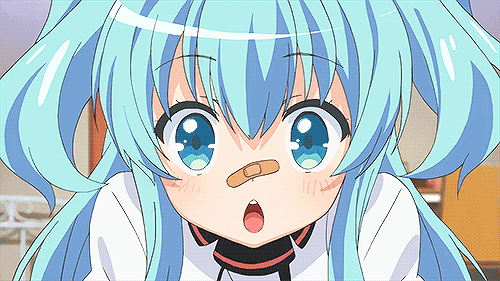
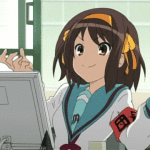 Masutaah Siomai Spreadsheet Template
Masutaah Siomai Spreadsheet Template
Reviews
There are no reviews yet, would you like to submit yours?